 |
 |
 |
 |
 |
 |
 |
 |
 |
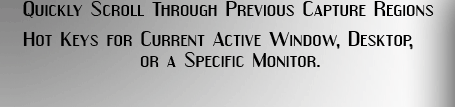 |
Latest release ...
Version 3.1 !
Go to the download page to see what is new.
Mid-capture commands so you don't have to stop and start over again.
Click to see a screen shot
Check out our scrolling photo screen-saver, with Flickr interface!

|
 |
 |
 |
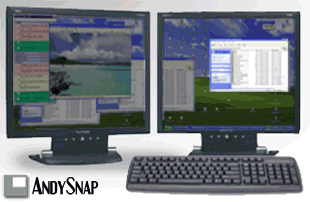 |
 |
 |
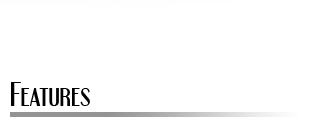 |
 |
 |
 |
 |
 |
 |
 |
 |
 |
 |
 |
 |
|
|
|
Easy To See Capture Region
With the rest of your desktop shaded, your desired capture region stands out clearly.
Remembers Previous Capture Regions
Why redraw the same box over and over when you are capturing the same part of your screen ? AndySnap
remembers your previous capture regions to keep you moving forward with your task, and to give you the exact
same screen area every time.
Special Region Hot Keys
Get the outline of the currently active window, or the entire desktop, with just one key press.
Quick File Name Override
AndySnap automatically increments the file names in your image stream, but sometimes a certain screen
capture needs a special name. Just press F during your capture to temporarily, or permanently, override
the automatic filename.
Show Your Cursor
AndySnap captures menus easily, and it can also show you your mouse cursor as well.
Built-in Mini Image Viewer
The built-in mini-viewer can quickly show the last capture you made, and all of the other images in your
capture stream. You can also delete images from the viewer by right-clicking on the images.
Supports Multi-Monitor Set-Ups
AndySnap supports and spans multiple monitor configurations (enabled using extended desktop) of 2, 3, or even 4 monitors.
Drag and Drop Images and Files
Get your screen capture image where you want it quickly. You can just drag and drop the image from the viewer into any OLE enabled application (like Word, Photoshop, Powerpoint...).
You can also drag and drop the image file into another folder, straight into an email, or as an embedded object in OLE applications
Automatic Date Codes For Filenames
AndySnap supports the use of special date codes that automatically insert the day, month, year or full date into the file name of your screen capture.
|
|