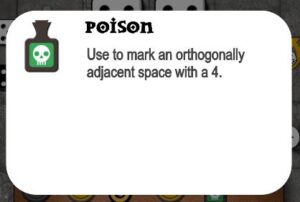Privacy Policy
BigBeanBag Software does not collect or share any personal data.


The App Of Holding is a companion app to the fun and exciting print-and-play game Dungeon Pages,

created by Jason Greeno and Jason Tagmire, available at PNP Arcade.
The app offers a fun way to track and remind you of the items, abilities, and health of your character as they explore the dungeons and bosses in Dungeon Pages.
It also has a set of virtual dice for those times you are on the move and can’t quite use real dice (like on a bus, or in a waiting room).
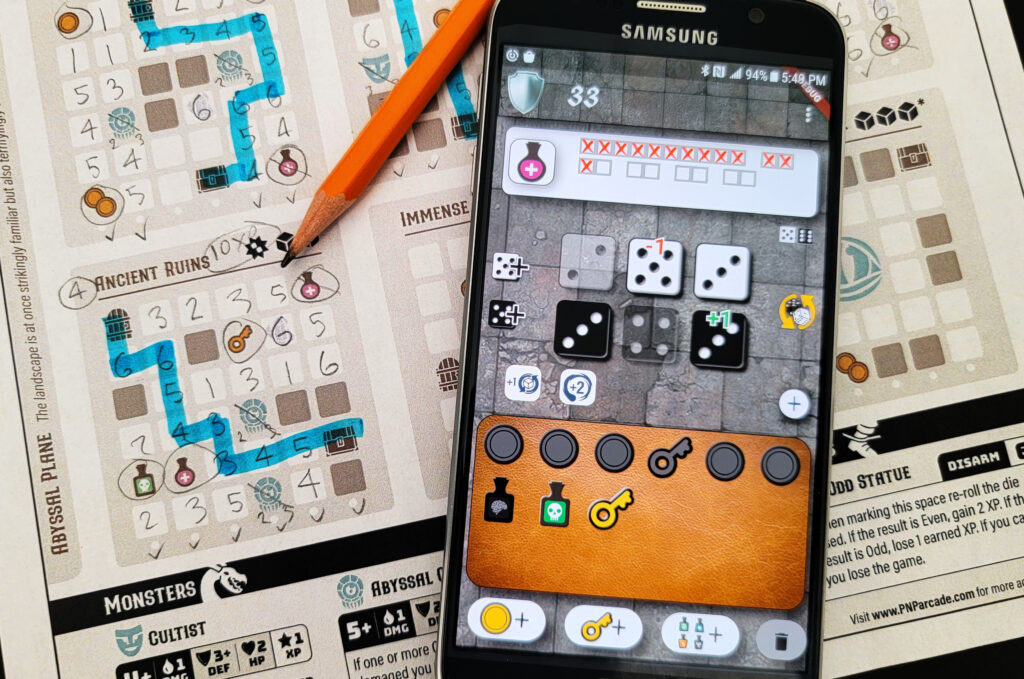
Also check out MY smart-scoresheet app for your favourite board games:


How To Use
(there is a video overview at the bottom)
Screen Overview
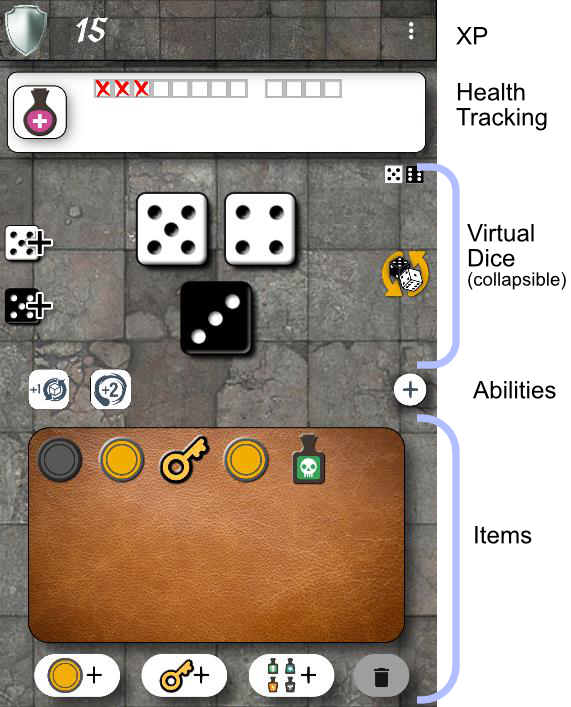
Detailed Description, and how to use
XP Tracker

Tap anywhere (except the right most menu) to add or subtract XP from your character.
health tracker

Tap the bottle to add another health group.
Long-press the bottle to remove a health group.
Tap anywhere else to add damage to your character.
Long press anywhere else to remove damage from your character.
Dice area

Use the left most buttons to add Good or Evil dice
Tap a die to mark it being used. It will look faded.
Swipe up /down on a die to increase/decrease its value.
Long-press on a die to re-roll that die, or to flip the die to the other side.
Use the right-most button to roll all of the dice. This will reset all adjustments and shading.
The red glow means you rolled evil-doubles (wandering monster!)
If you don’t want to use the virtual dice, tap the tiny dice in the top right and they will disappear.
Character Abilities

When you collect abilities through experience or new weapons, you can add a badge to remind yourself if you have used them.
Press the + button to add a new ability
Long press the + button to remove the last ability
Tap an ability badge to mark it as used this turn. It will go gray. The next time you roll all of the dice, all used badges will reset.
Long-press an ability badge to get a description of what it is.
There is an option in Settings to have larger Ability Icons for those devices that have more screen real estate
Item Drawer

The items area is where you keep track of the special items you have found during your dungeon adventure.
Tap any of the white buttons at the bottom to add an item to your bag. Tap the gray trash can button to remove it.
Tap any item to mark it as being used.
Long press any item to get a description of what the item is.